
DIAL-IN YOUR GAME WITH OUR FASTEST, AND MOST FITTABLE METALWOODS
The DS-ADAPT drivers, fairways, and hybrids feature the all new FutureFit33™ adjustable loft and lie system, multiple head models, and adjustable weighting technology, ensuring that you can find the perfect fit to dial in your game.
FINDING THE PERFECT FIT HAS NEVER BEEN THIS SIMPLE AND PRECISE
FutureFit33™ offers more adjustability than ever before, allowing you to adjust the loft and lie of your DS-ADAPT metals by + or - 2 degrees in every direction to dial-in your launch, speed and control. Click the "Learn More" link below to dive in and learn all about how to adjust your DS-ADAPT driver, fairway or hybrid using the FutureFit33™ system.


TUNE YOUR BALL FLIGHT USING ADJUSTABLE WEIGHT TECH
Customize your center of gravity (CG) using moveable weight technology in the DS-ADAPT metals. The LS and X models feature multiple weight positions, while the MAX-K and MAX-D feature a single fixed weight that can be interchanged with heavier or lighter weights through custom for swing weight tuning. Custom weights are available in lightweight (3g, 6g), mid-weight (8g), and heavy-weights (10g, 14g) to fine tune trajectory and swing weight.
HOW TO ADJUST CG TO TUNE LAUNCH & SPIN
Easily adjust your weight position in the DS-ADAPT drivers and fairways using a torque wrench (T25). The chart below serves as a guide for how to tune trajectory, spin and forgiveness in the drivers using the different weight positions. Note that the MAX-K and MAX-D models feature fixed (non-adjustable) weight positions to create optimized performance in each model.
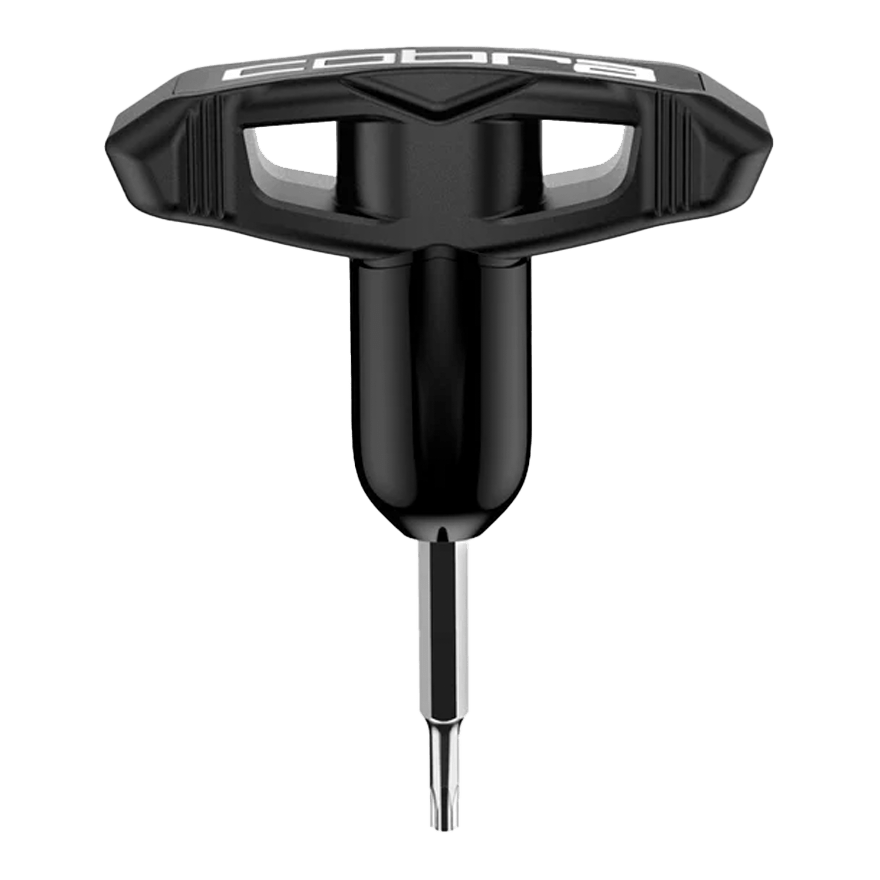
HOW TO MAKE HOSEL & WEIGHT ADJUSTMENTS USING A TORQUE WRENCH
Use the COBRA wrench provided to you, or any T25 torque wrench to easily make adjustments to your loft, lie, and weight setting. Use the detailed instructions below.
(include existing copy for the steps 1, 3). Adjust copy for Step 2 to the following: “Once all weights are removed, place the 10g weight in your desired setting (heel, toe or back position in the LS model or front or back in the X model), and place the remaining 3g weight(s) in the empty port(s).”











